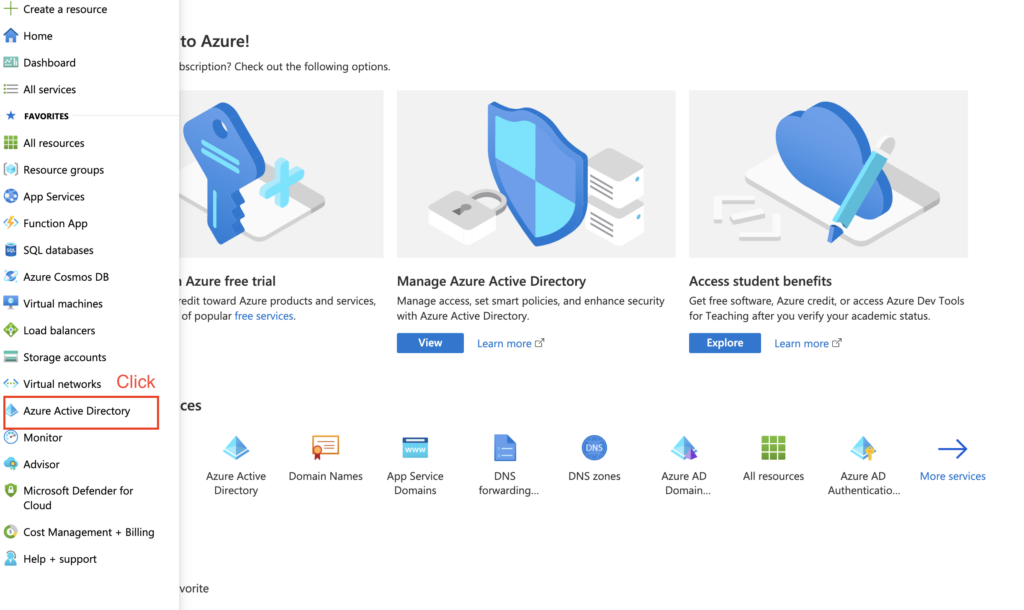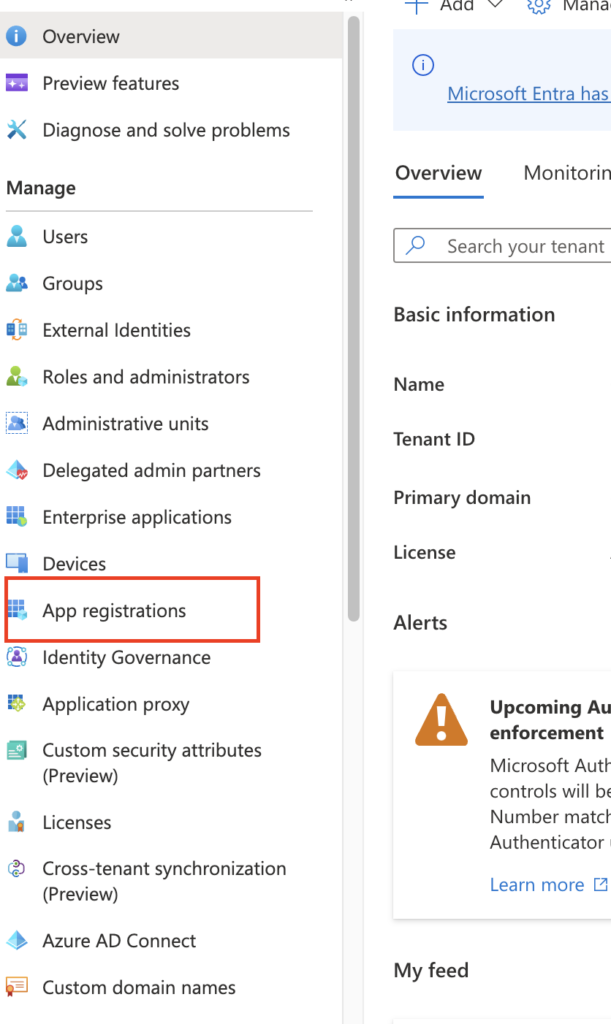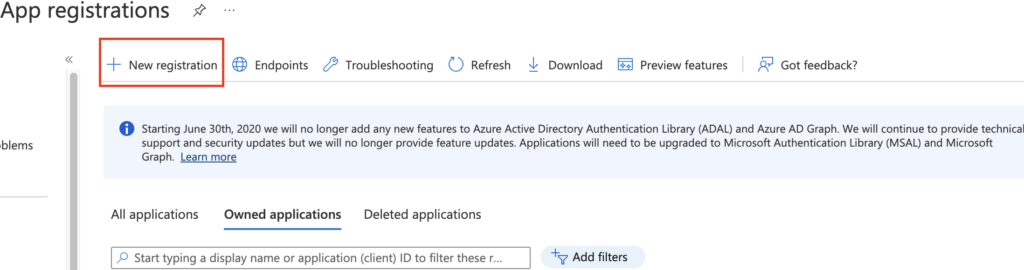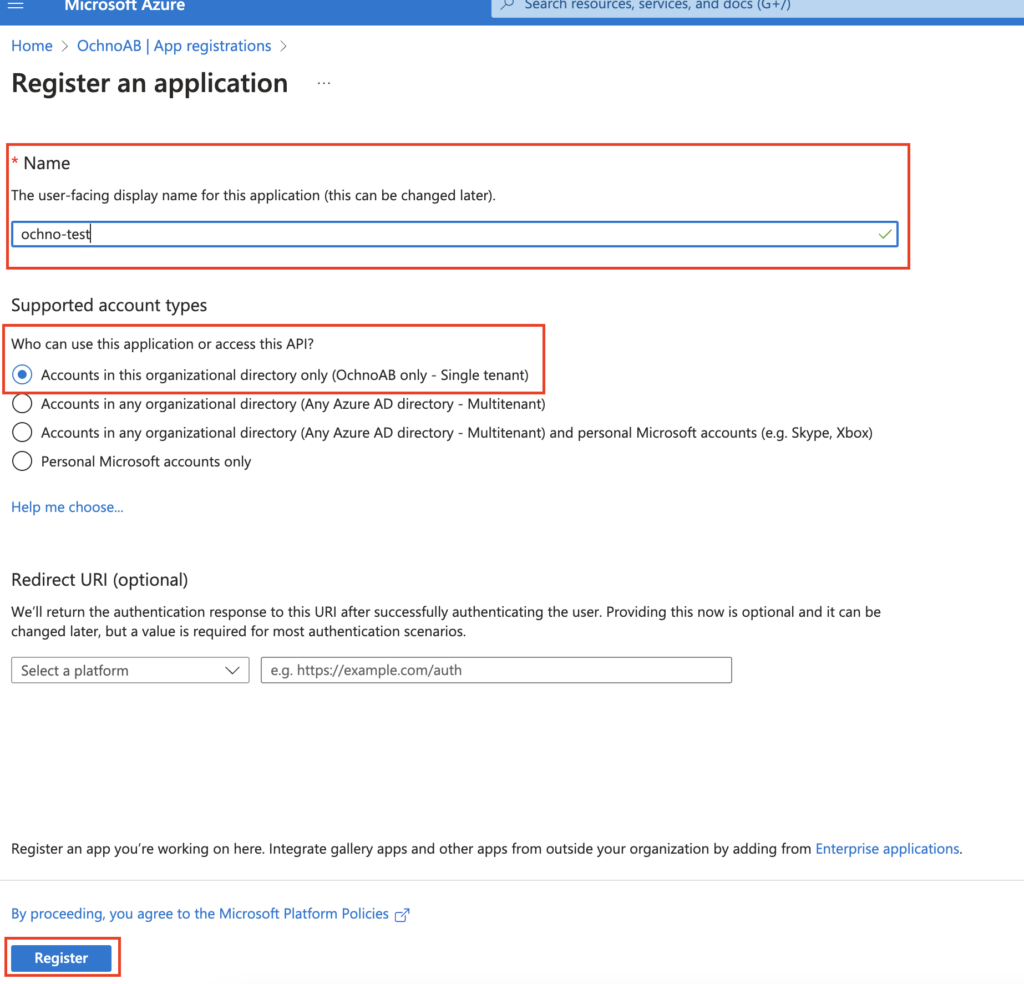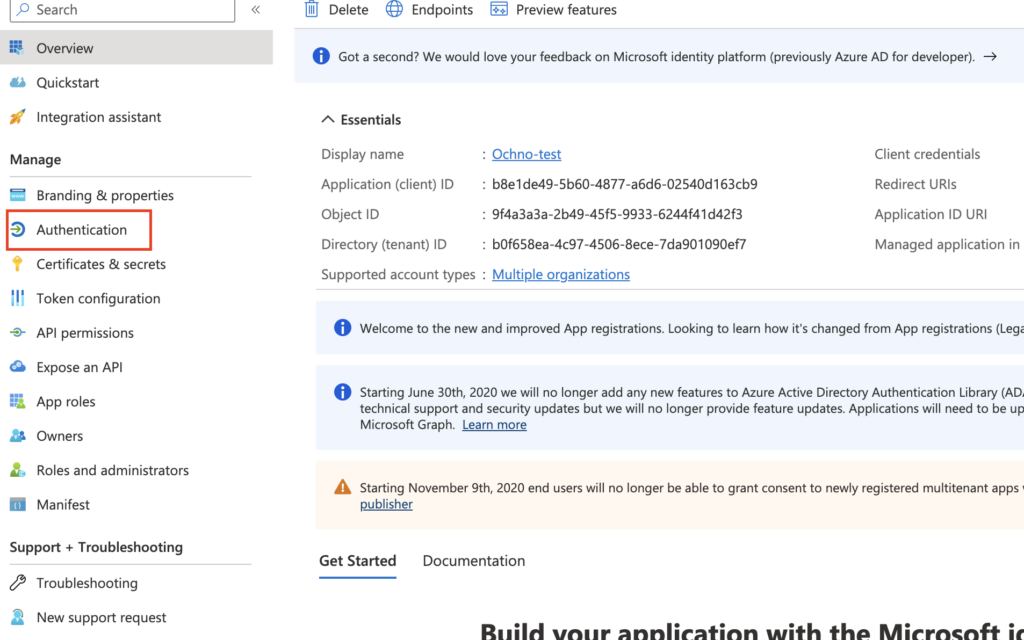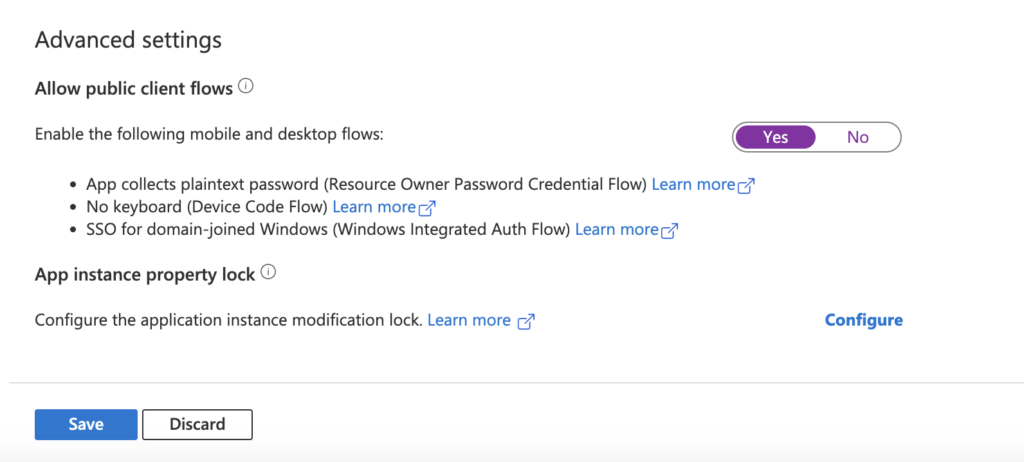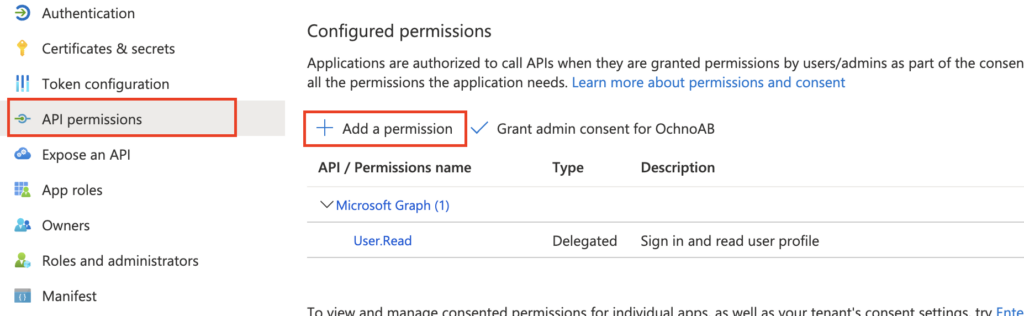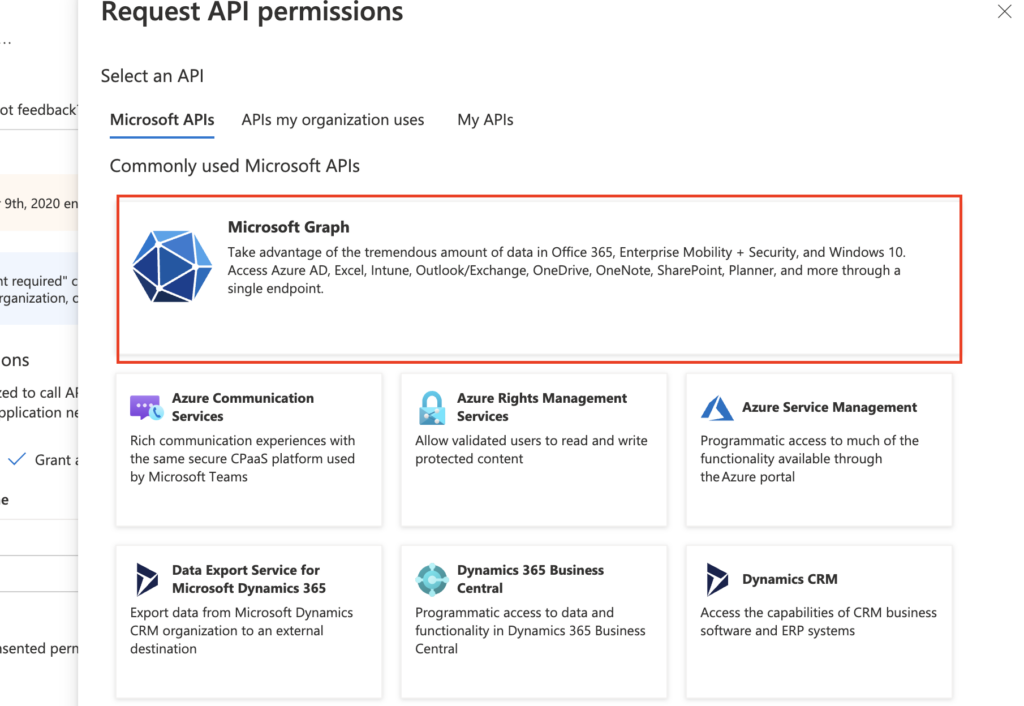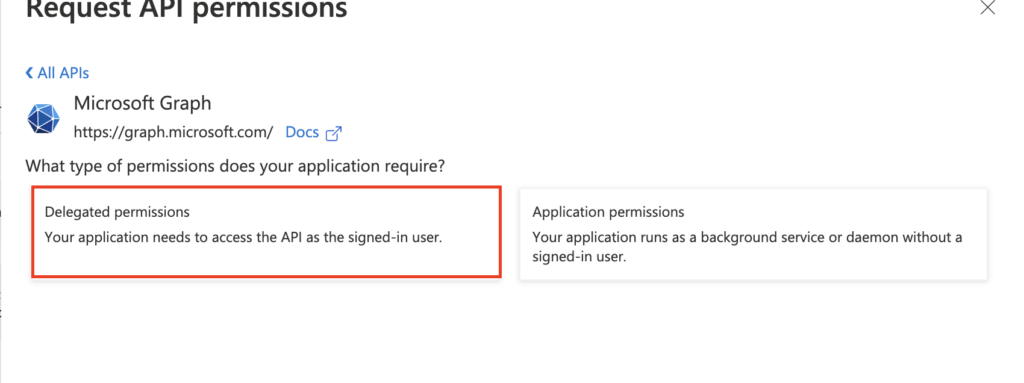Create an Azure Integration
Step 1
Navigate to the Azure portal and go to Azure Active Directory.
Step 2
In Azure Active Directory, go to App registrations.
Step 3
Click on “New registration.”
Step 4
Fill in the name -> check “Single tenant” -> Register.
Step 5
On the App page, navigate to “Authentication.”
Step 6
Scroll down to Advanced settings.
Set “Allow public client flows” to “yes,” then click “save” (the application uses Device Code Flow).
Step 7
Navigate to “API permissions” and click “Add a permission.”
Step 8
Click “Microsoft Graph.”
Step 9
Choose “Delegated permissions.”